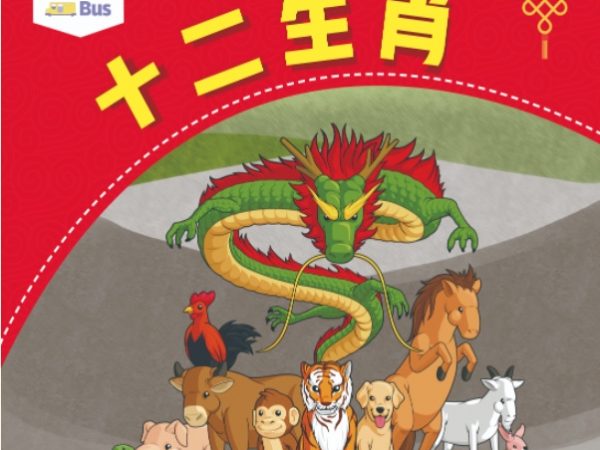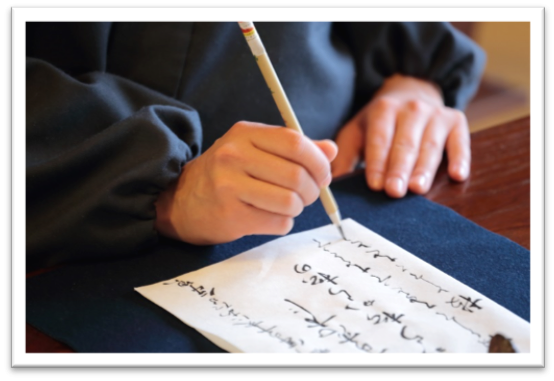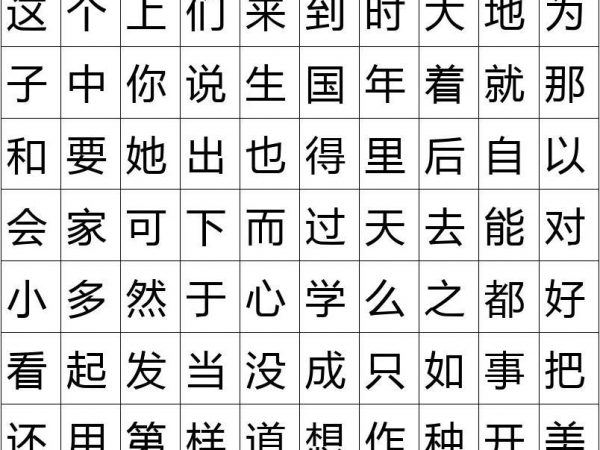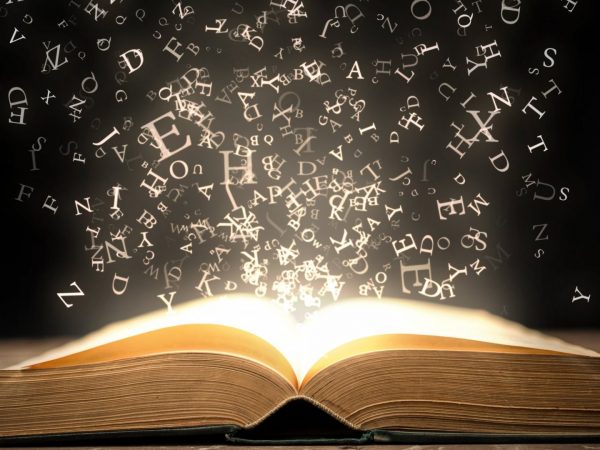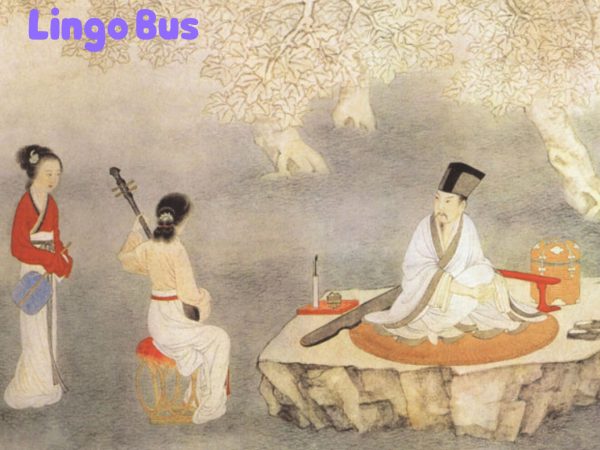How to Help Children’s Language Development
Using the Five Senses to Support Your Child in Becoming Bilingual Language reflects how we experience the world, and it allows us to make connections with others. For children, they get to enjoy all the wonders of the world for
Continue reading